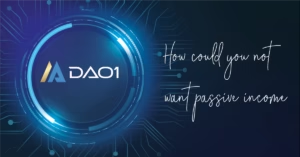So, the Mrs has been earning Satoshi coins (sats) on the ZBD app, and now it’s my job to figure out how to cash them out. If you’re in the same boat, this guide will walk you through the process step by step. Exodus supports Lightning Network transactions, making it a fast and efficient way to transfer your Bitcoin. Let’s crack on!
If you have no idea what im banging on about, read this ZBD post
1: Open the Exodus Wallet
- Open your Exodus app on your smartphone.
- Navigate to your Profile.
- Scroll down and click on the Lightning icon option if available.
- Generate a Lightning Invoice:
- Tap on “Receive” in the Lightning section.
- Enter the amount of Satoshis you want to transfer.
- A QR code and invoice string will appear.
- Copy the Lightning invoice or keep the QR code ready.
2: Open the ZBD App
- Launch the ZBD app on your device.
- Navigate to your wallet section.
- Tap on “Send” to initiate a transfer.
3: Paste the Lightning Invoice
- In the ZBD app’s Send section:
- Paste the Lightning invoice you copied from Exodus.
- Alternatively, scan the QR code generated in Exodus. (Only if you have 2 devices)
- Double-check the amount and invoice details to ensure accuracy.
- Confirm the transaction.
4: Wait for Confirmation
- Once you confirm the transfer in ZBD, the Lightning Network processes the transaction almost instantly.
- Open your Exodus wallet to check the amount you received in the Lightning section.
5: Convert Lightning Balance to Bitcoin (Optional)
If you’d like to move your sats from the Lightning balance to your main Bitcoin wallet in Exodus:
- Go to the Lightning section.
- Tap on “Withdraw to Bitcoin Wallet.”
- Enter the desired amount and confirm.
Tips for a Smooth Transfer
- Ensure Fees Are Covered: Both ZBD and the Lightning Network may charge minimal fees. Check the total before confirming.
- Stay Updated: Make sure both ZBD and Exodus apps are updated to the latest versions.
- Backup Wallets: Always, I said ALWAYS backup your Exodus wallet to avoid losing funds.
By following these steps, you can seamlessly transfer your Satoshis from the ZBD app to your Exodus wallet using the Lightning Network. Enjoy your earnings and manage them with ease in your Exodus wallet!
Do you need extra help? Not sure what I’m even talking about? Reach out as I’m more than happy to help.
Firstly, for those who don’t know me, I’m Scott, the driving force behind DeFi Life, where we’re revolutionising how Australians approach decentralized finance (DeFi) and the Education around it.